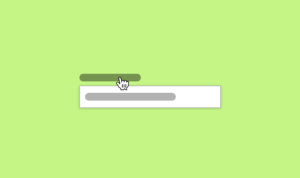Ghost is a great publishing platform due to how lightweight it is. Ghost offer a hosted product called Ghost Pro which is the same Ghost software with all the same features except you don’t need to worry about managing your own server.
In fact $29 (~£23) per month is quite reasonable if can’t be bothered with the hassle of setting up a server and updating the ghost software. When you want more than one blog though it starts to get quite expensive.
For $5 per month I was able to setup a server that can handle multiple Ghost blogs (like this one) and, if you’re somewhat technical minded, is really straight forward to do.
There are many tutorials online about setting up multiple Ghost blogs on a single server but none of those seem to work anymore with the release of Ghost version 3.
Let’s get into it.
Prerequisites
- Digital Ocean (DO) account
- Domain name (Namecheap)
Digital Ocean droplet setup
Digital Ocean gets better every time I login and not too long ago they released Digital Ocean Marketplace which is where you can find a bunch of one-click installs. Ghost is one of them.
Marketplace
Head over to Marketplace in the left menu (under Discover) and then select Blogs and Forums category.
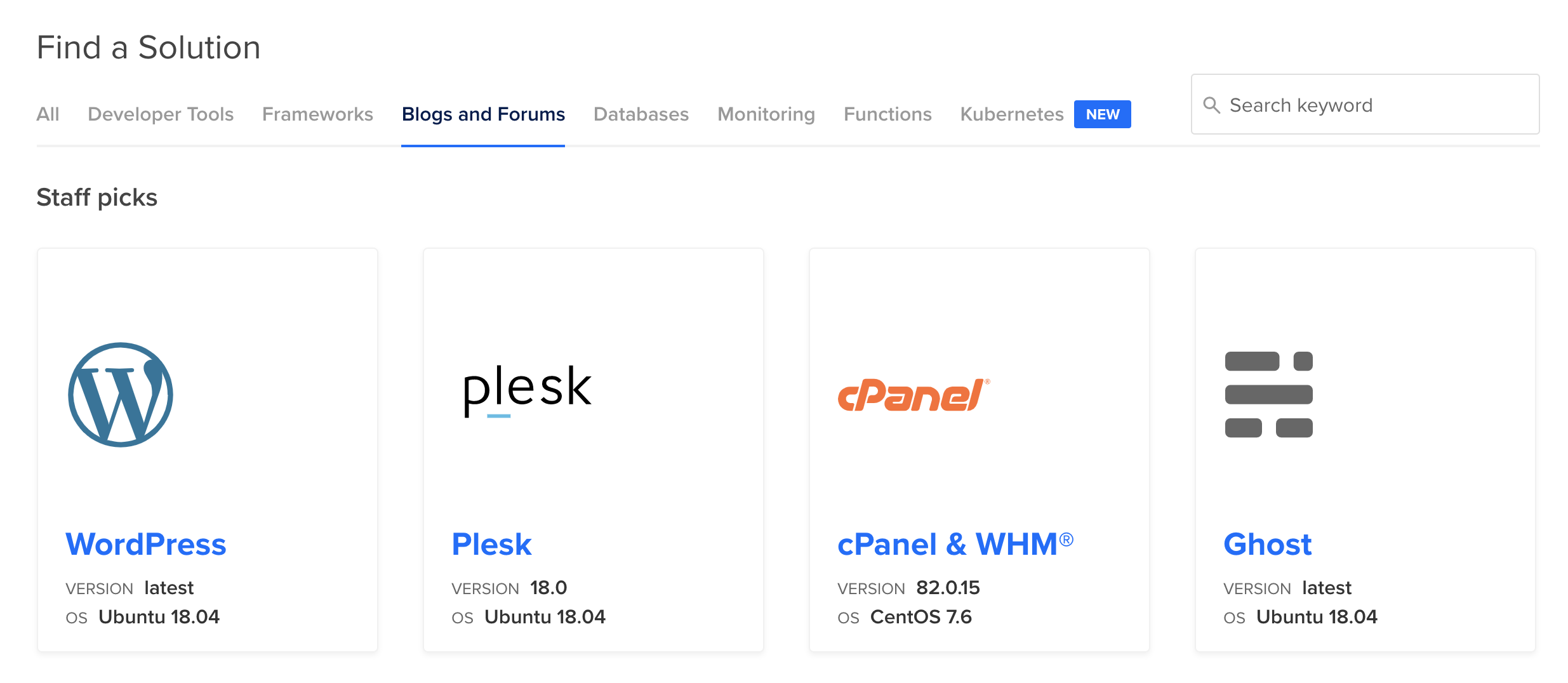
Select the Ghost option and you’ll be able to find out more about Ghost. When you’re on that page click Create Ghost Droplet button.
Configure Droplet
On the next screen you’ll setup your droplet configuration – for the sake of time select the following settings.
- Choose Plan: Standard
- Droplet Size: 1GB, 1CPU, 25GB and 1TB transfer ($5 per month)
- Region: Select one nearest to the majority of your visitors. I selected London.
- Additional options: Monitoring
- Authentication: One-time password
- Hostname: Your domain name (www.example.com)
- Backups: $1 per month and you get weekly restore points (4 weeks worth)
Hit Create Droplet and DO will work their magic and setup your brand new server.
Domain name
Once your droplet is created it will have its own IP address which you will need to copy and point your domain name to. Go and do this now so that it can have chance to propagate before the next steps.
Important: For SSL issuing to work your domain name will need to be pointing at your server.
SSH
You’ll receive an email from DO about your new droplet which includes your one-time password.
In DO you have access to the server console. When you first login it will ask for your password (the one in the email) and then ask you to change your password.
Once you’ve changed your password Ghost will begin downloading and it’ll ask you to hit enter when you’re ready to start the setup.
Ghost setup
The console window will talk you through the setup and ask you for a few details along the way. Just make sure you enter your domain and email address correctly.
- Domain Name: blog.example.com or www.example.com (just make sure it’s pointing to your new droplet)
- Email Address: LetsEncrypt needs your email address to issue your free SSL certificate.
Once the setup is complete you’ll be able to access your new Ghost blog by going to your domain name.
To create your admin account go to https://www.example.com/ghost and follow the steps.
First blog complete!
Setting up your first blog on the server is really easy. In about 10 minutes you have your $5 per month Ghost blog setup and accessible by the world.
But maybe you want more than one blog on that $5 per month droplet…
Part 2: Adding more blogs!
Learn how to setup your next Ghost blog on that same droplet.